iGoogle is a daily startpage for number of online people. Users can customize the look and features of their iGoogle homepage. Besides changing the look with iGoogle themes, you can add different functionalities like RSS feed of favorite blogs, games and lots more. While moving to new Google profile, you can easily import / export iGoogle settings and eliminate the need to re-build customized iGoogle homepage all over again.
Transfer iGoogle settings between accounts
1. Goto google.com/ig & login into your account.
2. Goto Settings > iGoogle Settings
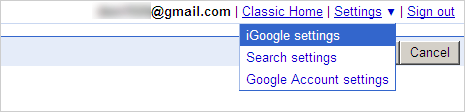
3. Scroll down to bottom & click ‘Export’ button to download settings file.
4. Login into other iGoogle account, goto settings (repeat step 1 & 2)
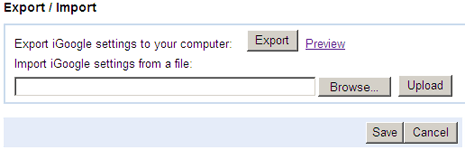
5. Then click Browse button to select settings file. Click upload for customized iGoogle homepage.
