There are times we need to prevent other users on the same computer to open and use specific application software installed on the computer. Classic example being, restricting kids to access Internet Explorer to surf internet or play specific game on the computer. AppLocker makes this process easily by locking and blocking access to application as required by the user.
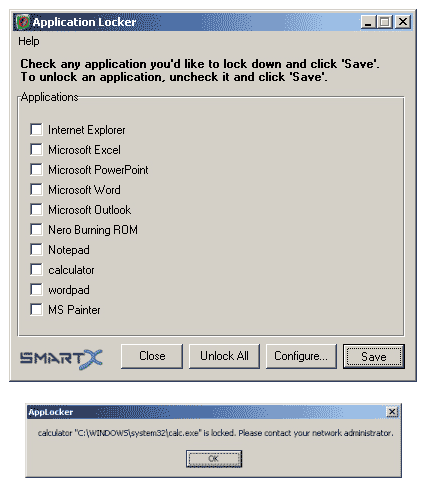
Related – How to Block Specific websites on a computer?
AppLocker shows list of important applications installed on the computer. Just select one or many applications and lock them instantaneously. You can also add specific applications to this list. Whenever other users try to access locked application, they will get prompt saying “application is locked, contact the administrator”.
Other users will not know about Applocker as it does not require any installation nor does it include any agent or service. You can start Applocker from a folder and lock any application. Of course there is unlock option to bring things back to normal – download Applocker [link].
