Do you want to search more securely using Google? Google SSL encrypted version allows more secure and private searching between your computer and Google on the internet. It eliminates possibility of leaking data to any third party while search data is transferred between your computer and Google using SSL (Secure Sockets Layer) technology.
How to use Google SSL encrypted search
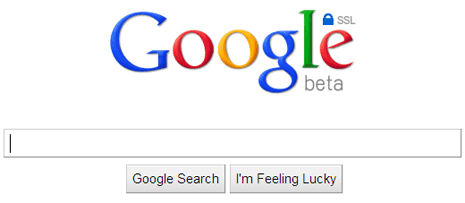
Just use https://www.google.com/ instead of at http://www.google.com/ and Google search like your always do. An encrypted connection is created between your browser and Google. This secured channel helps protect your search terms and search results pages from being intercepted by a third party on the network.
Difference between Google SSL & usual Google
End user functionality of Google Search remains same. However, data sent from your PC to Google is encrypted and transferred in more secured manner while using Google SSL search. Google still receives all data while you use either type of Google Search. To make sure you are using Google SSL version, the Google logo will have “SSL lock icon” and URL will have https instead of http. [via Google Blog]
