Once you have uploaded your music collection to Google’s music beta account, you can get started with organization of music tracks. You can categorize songs according to music genre and edit other details of each music track. You can neatly organize your online songs collection at Music beta by creating customized music playlists. You can make multiple playlists with listing of different songs as per requirement.
Make playlists with specific songs on Music Beta
1. Goto music.google.com and login into your Google Music Beta account. Once you are logged in, check for Playlists option at bottom left part of the screen.
2. Click + sign next to Playlist option to create new playlist and enter desired name. To edit playlist name, click box at right side of playlist and then click ‘Edit Playlist Name’ option.
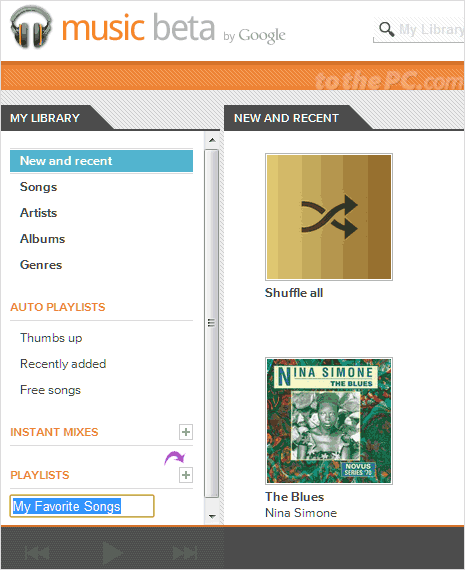
3. To add songs to playlist, just drag and drop any song in the library to the playlist. To manually add song to playlist, click box on right side of song listing and then point to Add Song to Playlist and click playlist name where you want to add the song.
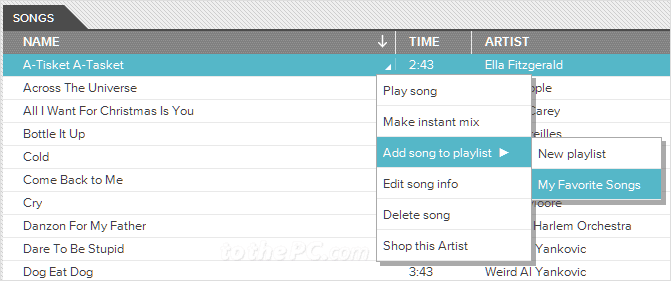
4. Similarly, you can create multiple playlists and add songs of your choice by simple drag and drop routine. Alternatively, you may chose manual method of adding songs to playlist.
5. You can also delete playlist or directly play songs listed in specific playlist. Just click on box on right side of playlist listing to access these options.
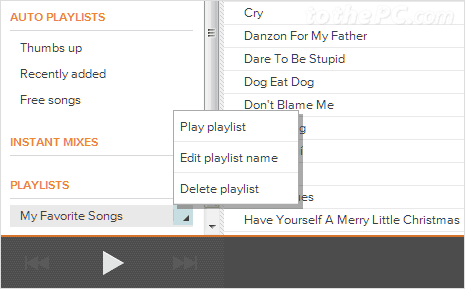
So, if you have thousands of songs in your Music Beta account – playlist is for sure handy way to organize and quickly access songs of your choice.
