Gmail Priority Inbox classsify and sort email messages based on their importance. It makes this classification more visible with the help of arrow marker symbols. It shows a different colored arrows to indicate different types of messages in the priority inbox of your Gmail account.
Understanding different Priority Inbox arrow markers
1. A yellow arrow means that a message is important and unread.
2. A gray marker means that the message is important and read or archived.
3. No marker means, Gmail has classified that message as unimportant.
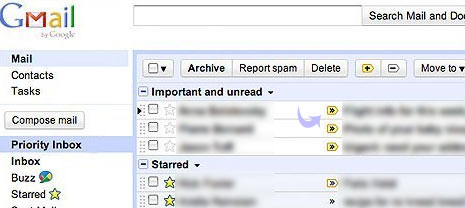
Gmail treats these markers like labels, so you can search for messages that are important by using the search operator ‘is:important’. If you like clean inbox look, you can always hide arrow markers in priority inbox of your Gmail account.
