 Do you want to open Microsoft Project files without MS Project software installed on the computer? MOOS Project is a free viewer software to open and view any Microsoft Project files. You do not need to buy and install premium MS Project software if you only want to view Microsoft project files and not make changes. This free viewer allows you to view Microsoft Project files without any other software requirement.
Do you want to open Microsoft Project files without MS Project software installed on the computer? MOOS Project is a free viewer software to open and view any Microsoft Project files. You do not need to buy and install premium MS Project software if you only want to view Microsoft project files and not make changes. This free viewer allows you to view Microsoft Project files without any other software requirement.
Features of MOOS Project viewer program
1. Open all Microsoft Project files (mpp, mpt, xml), versions (2000, 2003, 2007).
2. Does not require MS Project software installed on PC.
3. Support multiple views: Task Sheet, Resource Usage, Tracking Gantt, Calendars.
4. Show/hide, arrange and resize columns per view and keep settings.
5. Show critical path, deadlines and baselines in Gantt chart.
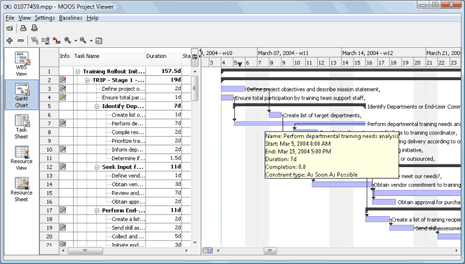
Also See – Open Microsoft Project (.mpp) files in online viewer
Besides being free, it is a cross platform MS Project files viewer available for Windows, Mac OSX and Linux systems. Download Free MOOS Project viewer to open and view MS Project files with ease (without the need of original MS Project software). Handy, isnt it?
