Ideally one would require Microsoft Project software installed on the computer in order to open and view Microsoft Project (.mpp) files. We have already seen alternative free MOOS Project viewer software to open Microsoft Project files without the need of original Microsoft Project application software. If you only intend to open and view Microsoft Project file content, you can also do it online within web browser at AmiProject without need to install any software.
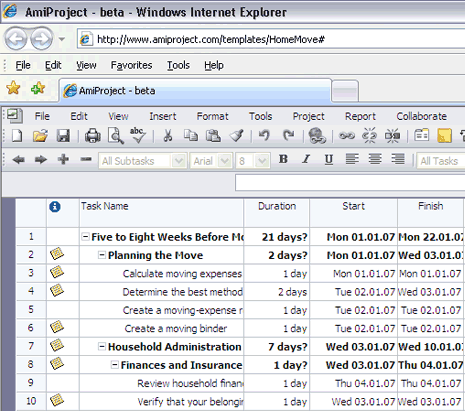
AmiProject is an online viewer for Microsoft Project (.mpp) files. It has very similar interface to actual Microsoft Project software and works fine opening of Microsoft Project 2007, 2003 and 2002 files. It also supports: Gantt Chart view, task information window with all details about tasks, resizable columns and movable table/chart splitter.
Besides viewing, you can easily use this online viewer to share Microsoft Project files. In the online viewer, goto File > Open and select Microsoft Project file you want to open. Then goto File > Share, you will get unique short URL for quick and easy file sharing. AmiProject viewer for sure looks very neat and useful, your thoughts? [Thanks Denis]
