Generally we bump into ZIP archive files, which are fairly easy to open. Same is not true for opening RAR, TAR and gZIP files. 7-ZIP is free open source utility to open majority of common archive files. After the install, just right click on RAR or any other archive file and goto 7-Zip > Open Archive or Extract Files (see screenshot).
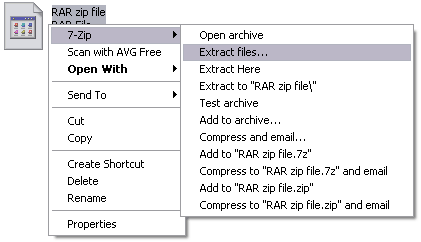
Supported File Formats
It supports creation and extraction of file with archive formats like: 7z, ZIP, GZIP, BZIP2 and TAR. While extraction of content archive formats include: ARJ, CAB, CHM, CPIO, DEB, DMG, HFS, ISO, LZH, LZMA, MSI, NSIS, RAR, RPM, UDF, WIM, XAR and Z.
Related – Free File Hosting for only .RAR files at RarHost
Download 7-Zip archiver
It has simple and easy to use interface that allows easy extraction of content from any archive file. You can also pack and create archive files with ease. Download 7-Zip archiver
