Viewing lyrics of current song being played adds charm to whole music listening routine. Now you can view lyrics of current song being played in Zune software using handy application “Zune Lyrics”. It neatly show complete lyrics of current song, which you can read while the songs is playing to save them for any future use.
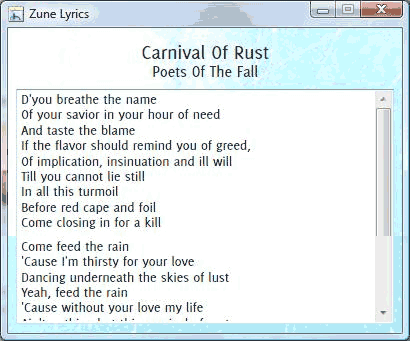
Use Zune Lyrics to see lyrics of current song
1. Download Zune Lyrics setup zip file.
2. Unzip it and double click setup.exe file to install the application.
3. Launch Zune Lyrics application from desktop or start menu.
4. See lyrics of current song or press F5 refresh lyrics.
Also See: View Lyrics in iTunes – View Lyrics in Winamp
Get more pleasure listening to favorite songs in Zune software by viewing lyrics of current songs being played.
