[For Advance users] Winsock activity is important to remain connected. SocketSniff is a small utility that gives large details of Winsock (Windows Sockets) activity on your computer. In an easy to understand manner, it shows lot of related information.
This small utlity does not require installation. Just download, double click on downloaded file and you are good to go. It works fine on from Windows XP to Vista and is available in different languages. You can see following details using this utility:
- Socket handle and socket type.
- Local and remote addresses.
- Local and remote ports.
- Total number of send/receive bytes.
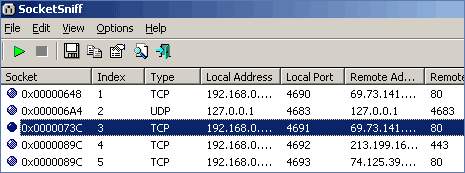
It also works in Vista even when UAC (User Account Control) is turned on, as long as the process that you wish to inspect run in the same account and security context of SocketSniff. In case you want to inspect a process that runs under administrator account, you must also run SocketSniff as administrator. (right-click on SocketSniff.exe and choose ‘Run As Administrator’). Download SocketSniff [link].
