There are number of free web tools to show latest article titles of blog or websites in the form of widgets. Feederr does something similar by allowing you to show latest blog post title of any blog or website in the form of 468px wide banner. Unlike other web tools, it only show one (latest) title of article from a blog/website. To use this:
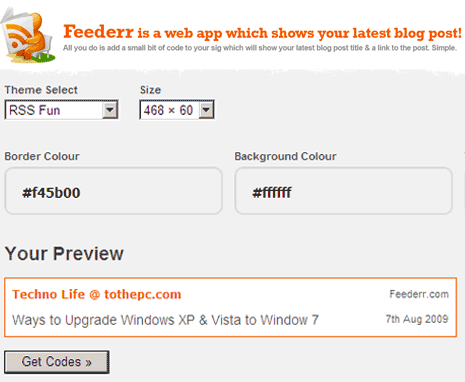
Related – 4 Awesome Widgets showing RSS content with Wowzio
1. Goto Feederr website & enter URL of blog/website.
2. Click on Lets do it button to see settings page.
3. Select theme & banner size (468X60 or 468X15)
4. Also select color of border, font, background.
5. Click get codes button to copy embed code.
You can display the 468px banner showing latest post title using either of direct image code, BB code, HTML code. One cool and quick way to show latest post title of your blog anywhere and get more visitor, what say?
