Most of us have selected bunch of favorite websites that we access almost every time we are online. How about accessing favorite websites using shortcut key instead of hitting favorite bars or typing URL? shortcutkey2URL firefox extension makes this process real easy while you browse websites in Firefox browser.
In settings window you can enter any shortcut key in combination of Ctrl key for any website. For example if you set shortcut key Y for yahoo.com – just hit Ctrl and Y to open yahoo.com in Firefox web browser. You can also configure to open shortcut browser window in active tab or new tab.
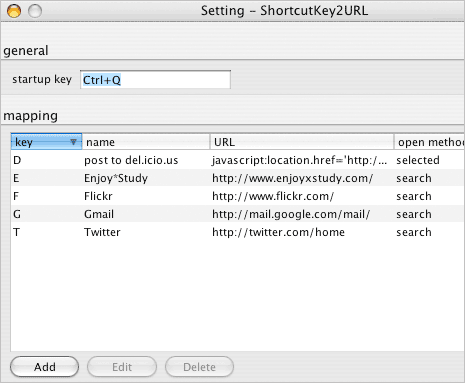
Only shortcoming of this firefox addon, every shortcut key has Ctrl key plus combination of an alphabet. It cannot be used for direct shortcuts like F11, F12 etc. Still a good option to save some time and mouse clicks – grab shortcutkey2URL [via] for your firefox.
