Facebook account is very important for few users due to deep level of interaction and usage. Just like with every web service, Facebook login details are very important. This can help you track: if your Facebook account is secure and Facebook account is not hacked. One way to confirm on this is by checking the last Facebook login details showing login time, location and device.
Last accessed time & location of Facebook login
1. Open your Facebook account.
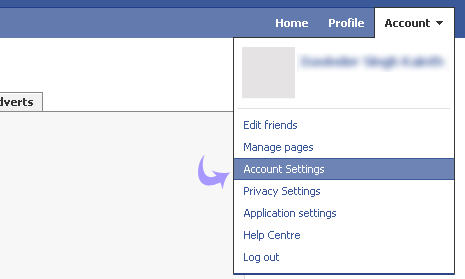
2. Click on Account > Account Settings at top right.
3. Under ‘Settings’ tab, click ‘change’ button next to “Account security”.
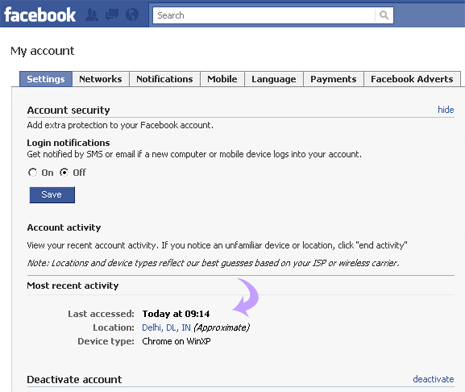
Checkout details under account activity. It will show last accessed time, country location and application device used to login into Facebook. You can also view location based login IP address, just hover mouse over country location details to view probable IP address for the same.
