Are you tired of reading and more reading? You can for sure find relief by stop reading and take rest. And listen to the content you would have normally read. There are number of free web services that can read out your favorite blogs, wikipedia articles, RSS feed content and much more.

Besides online reading, you can download audio of the text content in mp3 format. You can listen to this audio on your mobile phone or mp3 player. Possibilities and alternatives are many – you only need to identify, which one works best for you.
Here is cool list of 5 free web services to convert text into speech and further download and save in Mp3 format and much more.
1. YakiToMe – It allows you to convert text files into Mp3 or Wav audio files which can downloaded in mp3 format. Using this free web service you can listen to work documents, homework, PowerPoint presentations, emails, RSS feeds, blogs and novels. It can speak multiple languages like English, Spanish, French, German.

2. SpokenText – [Read More] It allows you to record PDF, Word, plain text, PowerPoint files, ,RSS news feeds, emails and web pages, and converts them to speech automatically. You can download your recording as an iPod book or mp3 file. Every member gets a personal podcast URL , which you can use to download recordings to iTunes or your iPod.Â

3. PedioPhon – It is a free Text-To-Speech Converter for Wikipedia articles. It can read out Wikipedia articles to you while you perform your daily chores. Besides streaming audio you can also download the audio recording for easy playback on your mp3 player or mobile phone. No registration or installation required and very easy to use.
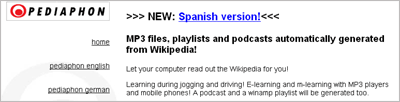
4. BlogBard – [Read More] If you are tired of reading RSS feed content, then BlogBard is the alternative you need. With BlogBard you can turn any news/feed to a personalized radio. You can integrate it with your blog using a widget. It also offer integration with Google Reader and Bloglines.
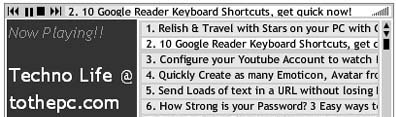
5. ReadTheWords – Another free web based alternative to convert text into speeach. It allows you to listen to your Reading Online, download mp3 to your Ipod, post Your Reading in Website or Blog and turn Your Reading into a Podcast. Lot of options to play around with your text in audio format.

So, which one worked best for you? Or Are you hooked to any other similar web service? Share with us by adding a comment. [Photo by Wackocatho]
