Themes provide great way to customize and freshen up look of Windows 7 user interface. There are number of Windows 7 themes with different design and style like Winter themes, holiday themes. You can easily copy and backup themes data of your current Windows 7 PC. Further, themes backup can be restored on different PC with Windows 7 (or same PC, if you have reinstalled Windows 7 operating system).
Copy & Backup Windows 7 themes folder
1. Click on Start Orb button and type following in search box:
![]()
Replace <username> with actual username of your Windows 7 install. For example: if Dav is the username, then replace <username> with dav in above url address.
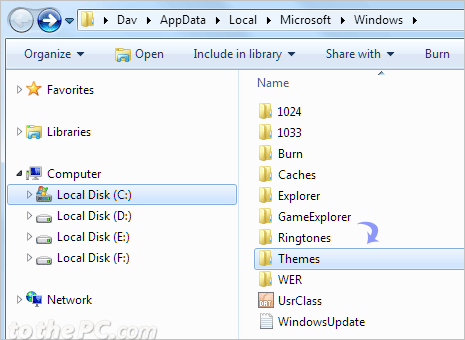
2. A window will open with lot of folders. Copy themes folder to any backup medium like USB drive, external hard drive or disc.
Restore themes backup folder on Windows 7
1. Open same folder location (as following) on your Windows 7 PC.
![]()
2. Paste themes folder to replace existing folder to restore themes data quickly.
