When you click on the power button in Windows 7 start up menu, PC shuts down. By default, power button is assigned the Shut down action on Windows 7. You can change this setting and customize any other action like restart, logoff. sleep when power button is clicked by you.
Customize Power button settings
1. Right click on the Start button & go to Properties
2. Under the Start menu tab, click on Power button action drop down menu.
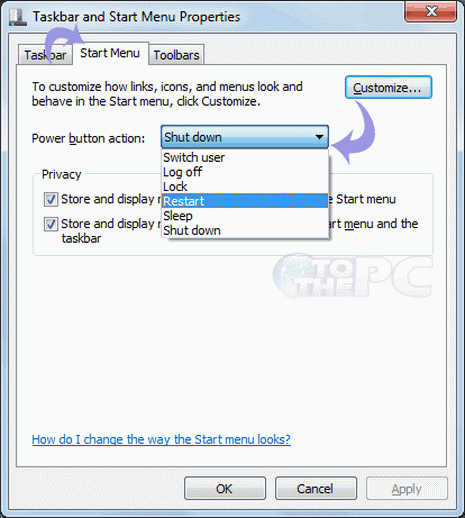
3. Now select the action that you want to assign to power button. Then click Apply, OK.
From now on, when you click on the start menu power button, it will perform the action that you designated (as explained in above steps).
