Do you want to create quick HTML webpage containing only text content? Free utility txt2html can help make HTML page in few simple clicks without any need of even basic HTML knowledge. It can generate simple HTML webpage from any txt document that you can upload and share anywhere on the internet.
Generate HTML page from txt document
1. Download txt2html converter utility from slaptos.com/index.php?show=txt2html website & install the program. Open “txt2html” folder in Program Files folder & double click “txt2html” icon to use the program (no window will appear on clicking).
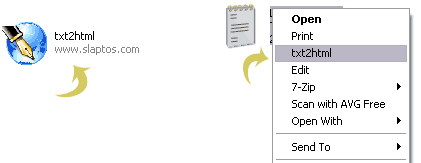
2. Now right click any txt file & then click txt2html option. A webpage HTML file with txt file contents will appear in the same folder. Quick, simple and easy – what say?
Make webpages online
There are number of online tools and service for quick webpage creation. You can try ClutterMe online tool for stylish portfolio and personal webpage creation in few simple clicks!
