On daily basis, lot of users open Facebook login webpage to access their Facebook account and check the latest activity. Are you bored of usual Facebook.com login webpage? You can easily spice up the login page for Facebook website by adding a cool background photo. After the change, the Facebook login form is displayed in a translucent style against the your selected background photo.
FB Refresh Chrome extension for Facebook login page
Google Chrome users accessing Facebook.com website can easily customize the start page with custom background photo and neatly styled login box in few simple clicks.

1. Launch Google Chrome browser on your computer. Then open FB Refresh extension webpage in Chrome browser. Click ‘Add to Chrome’ button for automatic download and install.
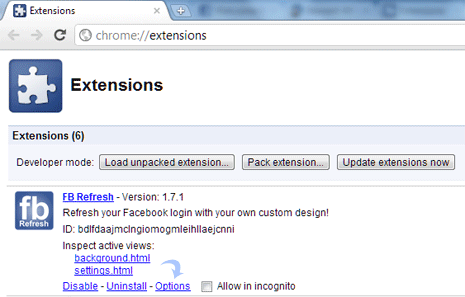
2. After install, we need to open FB Refresh options screen to add background photo URL. For this, click Wrench icon at top right and then goto Tools > Extension. Then click Options button under “FB Refresh : Refresh your Facebook login with your own custom design!”
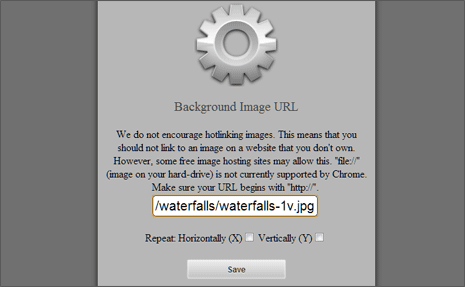
3. On the options screen, paste or type URL of image that you want to display as background of Facebook login page. Then click Save button to confirm changes. Now goto Facebook.com and see all new style and look of the login page.

You can enter URL of any publicly available wallpaper (where hotlinking is allowed). If you are lost on options, goto this url and open wallpaper of your choice. Once wallpaper image is opened in full, right click on it and then click ‘Copy Image URL’ option. Then paste copied image URL in the box on options screen of FB Refresh extension.
