User privacy in terms of location data is very important concern for every mobile user. If you are using mobile phone with Windows Phone operating system, then following should help in understand location data collected through your phone and how it is used. For starters, mobile device collects your location data to provide more customized user experience. For example: using location data it can show customized and more relevant movie times, weather or directions to the nearest coffee shop.
How location services work on Windows Phone devices
If location services are enabled on your Windows Phone, it will continuously keep track of your current and historical physical user location. For this, Microsoft maintains a database that records the location of certain mobile cell towers and Wi-Fi access points. These data points are used to calculate and provide an approximate location of the user’s device by comparing the Wi-Fi access points and cell towers that a user’s device can detect to the location database.

Above methodology is used to record location data of a Windows Phone mobile user. This data is used by location aware application on your phone (as and when they request for it). Once you grant access to specific application to access your location, it connects with location services and fetch your location co-ordinates. Using your current location status, it customizes content and behaviour of location aware application being used by you on your Windows Phone device.
Windows Phone: Turn off & Disable location services
While location aware application on Windows Phone aim to provide better user experience by providing customized content based on your location (determined through collected location data), you do have option to disable it as per requirement. There is global settings on Windows Phone to disable location services completely.
1. From Start, flick left to the App list, and then tap Settings.
2. Tap Location and then turn off Location services.
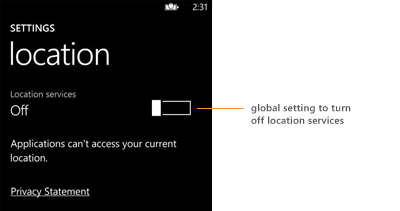
Once you disable location tracking services on your Windows Phone, no location data will be transmitted or maintained. Also, none of location aware application will able to customize content based on your location – as location data is no longer available on your Windows Phone. [More Info]
