![]() Animated GIF images look cool (like “Harry Potter & the half blood prince” on the right). Do you want to extract and download static photos from an animated GIF image? This process may require lot of effort and advance software.
Animated GIF images look cool (like “Harry Potter & the half blood prince” on the right). Do you want to extract and download static photos from an animated GIF image? This process may require lot of effort and advance software.
Not really, you can perform this extraction online in few simple clicks using “Split My GIF at GifNinja”.
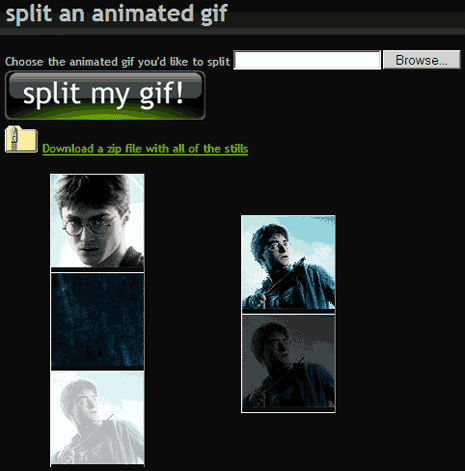
1. Open Split My Gif – GifNinja website.
2. Click browse and select GIF image as on your computer.
3. Click Split My GIF button
You will get preview of all static images in uploaded GIF image and a link to download ZIP file containing those images. Extracting static photos from a GIF image was never so easy, what say?
