Microsoft Office for Mac 2011 should be available by end of October 2010. Microsoft has already announced Office for Mac 2011 price and version details. User buying Office for Mac 2008 between Aug 1, 2010 and Nov 30, 2010 are eligible for free upgrade to 2011 version as and when it is available.
Office for Mac 2008 to 2011 free upgrade procedure
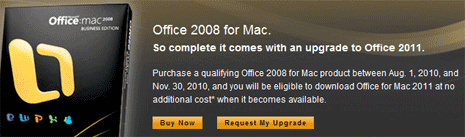
1. Buy Office 2008 for Mac product from an authorized reseller between Aug. 1, 2010, and Nov. 30, 2010. You can buy either of Office 2008 for Mac edition: Home and Student, Business, Business edition version upgrade and Business edition special student offer.
2. Register online at [techg.arvatousa.com] for free Office for Mac 2011 upgrade by providing your Office for Mac 2008 product key.
3. Then verify your eligibility for the Technology Guarantee program with your dated sales receipt. You can submit your sales receipt by digital upload, fax or forwarding your e-mail receipt from Microsoft or an authorized reseller
4. Receive notification email for upgrade availability. Please note, you must return to request your upgrade no later than Dec. 31, 2010. Check complete details of upgrade procedure at microsoft.com/mac/techg website.
