While attaching multiple files to a message on Gmail, one can be bit lost on how much time attachment upload process will take! Gmail has introduced multi-select and progress bars for uploading files. Now, you can select multiple files in one go, then upload and attach to any email message.
- Hold down Ctrl key (Cmd on OS X) & click on files to upload.
- Hold down Shift key to select a continuous list of files.
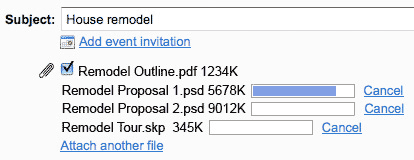
After you select files, each file will show progress bar indicating current status of file upload process. This will save some time and few clicks while attaching multiple files in Gmail. Above image should explain it all, another small but effective feature bump to Gmail!
