![]() Incase you love to spice up desktop with some fancy stuff along with little functionality, then DiskLED is for you. It shows Hard drive status LED light blinking on the system tray. Just like we have physical hard drive status light in the front of CPU tower, you can get similar virtual status LED on system tray.
Incase you love to spice up desktop with some fancy stuff along with little functionality, then DiskLED is for you. It shows Hard drive status LED light blinking on the system tray. Just like we have physical hard drive status light in the front of CPU tower, you can get similar virtual status LED on system tray.
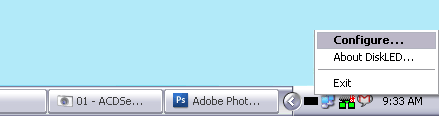
It is a portable program and does not require installation. Blinking is displayed as per hard drive activity “more activity means more blinking”.

You can also change the displayed LED icon using configuration box. Right click LED icon and click ‘configure’ option to open configuration box to access various custom settings. Download DiskLED to add fancy looking blinking LED [just visual appeal, not much functional use!]
