If you write a personal or professional blog, how about keeping Facebook friends updated on stuff you blog? Facebook has import a blog feature that allows you to import and publish any blog updates on your Facebook account. It automatically checks for RSS feed updates and posts latest blog updates on your Facebook account. Here are simple steps to get started:
1. Mouse hover over Settings link at top right and then click Application Settings option.
2. Click Notes option on Application Settings page.
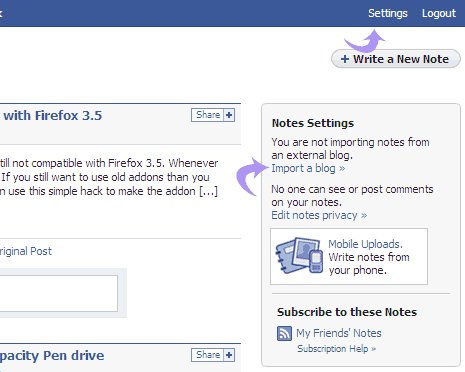
3. Click Import a blog link under Note Settings box on the top right.
4. Then enter your blog URL or RSS feed URL and click Import.
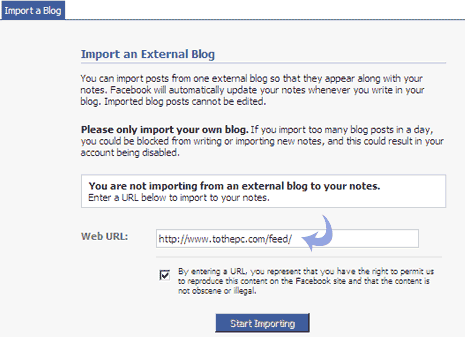
5. Preview latest blog posts of specified blog and click Confirm (or cancel button if you do not wish to publish blog updates on your Facebook account).
After above setting, Facebook will post blog updates on your Facebook account automatically by checking RSS feed updates for specified blog. One cool way to share latest stuff from your personal or professional blog with Facebook friends. Here is video, explaining it all:
