Facebook is a hugely popular social networking website that even children are tempted to create Facebook account for addictive interaction. With lot of personal information connected to each Facebook profile, it is important to keep it safe and secure. One easy way to achieve this is by removing un-used Facebook applications which have active access to information on your Facebook account.
Safely delete Facebook applications
1. Open facebook.com and login into your account.
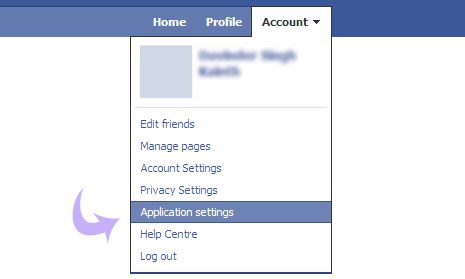
2. Then goto Account > Application Settings at top right.
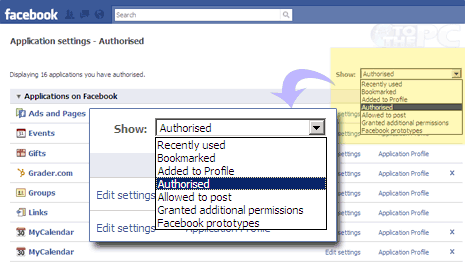
3. Select ‘authorised’ option from the drop down box next to ‘show’ on right side.
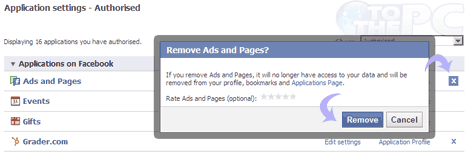
4. Click on X sign to remove specific application. A pop-up box will appear, click remove button to complete Facebook application removal process.
Similarly, you can remove application authorized to access your Facebook account information. It is important to remove applications that you do not use to stay safe and prevent any account information misuse. For more privacy you can also configure to remove Facebook profile from Google Search and prevent public discovery of your profile. [via RWW]
