Do you want to block your Facebook account from appearing on Google Search? If your Facebook profile is set to public, anyone can search for and discover it using simple Google Search. Many users have Facebook profile strictly for private networking with friends and family members. In such case, they may not want their Facebook profile showing up in Search results. You can easily block search engines from accessing your Facebook account details by modifying privacy settings.
Disable Facebook profile listing in search results
1. Login and open your Facebook account. Click down arrow at top right side and then click Privacy Settings option. This will open Privacy Settings page (facebook.com/settings/?tab=privacy) from where you can edit various options for your Facebook account.
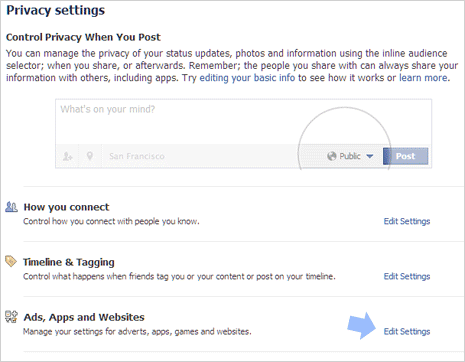
2. On “Privacy Settings” page, scroll down and click “Edit Settings” link next to “Ads, Apps and Websites
Manage your settings for adverts, apps, games and websites” option.
3. This will open “Ads, Apps, Websites” settings page with disclaimer message at top “On Facebook, your name, profile picture, gender, networks, username and user id (account number) are always publicly available, including to apps. Also, by default, apps have access to your friends list and any information you choose to make public.”
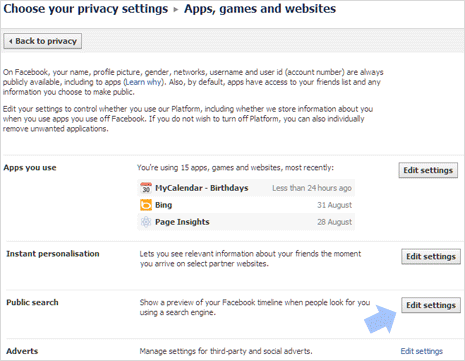
4. Now scroll down and look for “Public Search” section [Show a preview of your Facebook timeline when people look for you using a search engine], click Edit Settings button to continue.
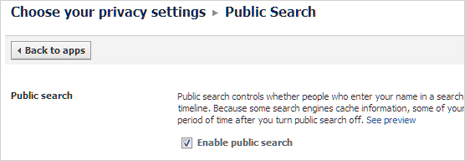
5. On next page, click to uncheck (no tick) on “Enable public search” option. This option controls whether your Facebook profile will appear in search results when someones enter your name in search engine like Google, Bing, Yahoo. Then you should see confimation box, click confirm to activate new settings of blocking search engines from accessing your account.
Please note: even after disabling public search option – your profile may still appear in search results. Majority of search engines cache results, hence Facebook profile will be visible till search engine deletes its search cache data (which may take few days to weeks). [Updated Article, Sept 2012]
