Do you want to record text being typed and flaunt it as an animated image? LiveTyping is a perfect way to do so in few simple clicks. Just click the start button and start typing any text. Click enliven button and your typed text will be ready for download in the form of animated GIF image which can displayed and shared on blog, website or social websites.
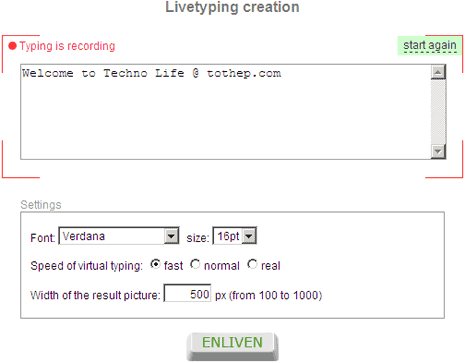
Related – 5 Tools to make Animated Gif Online with Ease
It allows you to customize font type and font size of the text being typed. You can also adjust virtual typing speed among: fast, normal and real. Following is the result of one quick typing session:
![]()
While above is just one line, you can type full paragraph and grab it in the form of animated image with a click of a button. You can also customize width of resultant image to fit the space available to you. Get animated avatar of your typed text with Live Typing, its cool!
