Not all Visual Basic and Java Script are safe for the computer. Viruses use scripts to spread and wreck havoc on computer. Now you can easily intercept script execution requests using small application “AnalogX Script Defender”. It gives pop-up message, whenever blocked scripts is ready to run. On the pop-up menu you can execute or abort script execution.
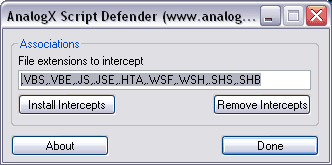
Steps to use AnalogX Script Defender
1. Download AnalogX Script Defender & install it.
2. Launch the app: Start > Programs > AnalogX > Script Defender
3. Edit File extensions of scripts that should be intercepted.
4. Click “Install Intercepts” button to activate it.

From now one, you will get pop-up message whenever intercepted script type file is executed. You can always disable specific scripts type among .VBS,.VBE,.JS,.JSE,.HTA,.WSF,.WSH,.SHS,.SHB. Open the application, remove specific script types from list of blocked scripts and click on “Remove Intercepts” button. One simple and free way to keep check on harmful scripts that may harm your computer. Works fine on Windows 7, Vista, XP, 2000, 98.
