Firefox browser can be extended in functionality to a great extend. Also, Firefox users love to customize their browser. Do you want to customize size of Firefox browser window? There are number of easy ways to resize Firefox window: like using Windows key, special bookmarklet button for accurate resizing or good old mouse drag drop method.
I. Using Window Key on Windows 7
In Windows 7, there is a nice feature to resize the browser window. Just press Window Key and the arrow key to resize browser window
– Window key + Left Arrow
– Window key + Right Arrow
This will automatically make the browser screen to fill up half the space. The only problem is that it will resize to a predefined size. This can work on any browser on Windows 7 PC.
II. Using Bookmarklet to resize Firefox
You can make a custom bookmark to resize Firefox window to specific accurate width, height dimensions.
1. Right click on bookmark bar > New Bookmark
2. Give any name to the bookmark (like: resize1)
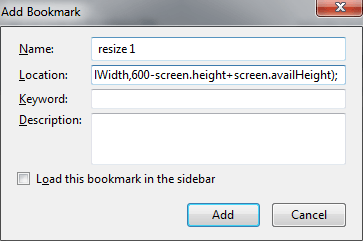
3. Paste or type the following code in location field.
javascript:top.resizeTo(800-screen.width+screen.availWidth,600-screen.height+screen.availHeight);
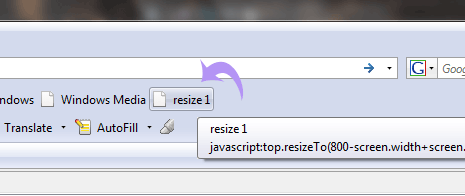
You can enter any width and height dimensions in above code as per requirement. In above code: width is 800px and height is 600px. Just click this bookmark anytime and Firefox browser will immediately resize.
III. Using Mouse point & drag
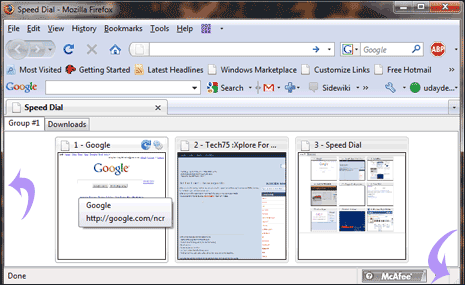
You can easily resize Firefox browser window by using mouse. Take your mouse pointer to side, bottom or corner of the window and drag it to resize the Firefox window.
