Alt – Tab key combination is used to view and toggle between opened Windows. Vista Switcher application adds lot of style and functionality to this Alt – Tab Windows feature. It shows list of all running tasks with their names and preview snapshots in very stylish interface. It also enables the user to take actions on them using the mouse and keyboard shortcuts to minimize, maximize, restore the main window or close the process.
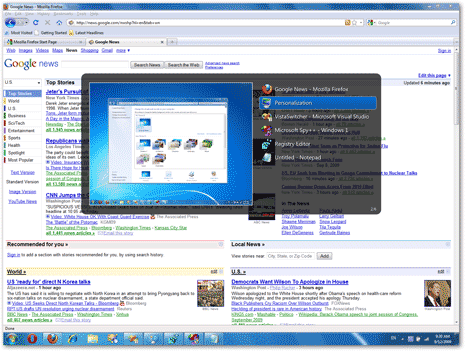
Features of Vista Switcher Alt-Tab replacer
1. Cool user-interface with semi-transparent backgrounds, antialiased fonts.
2. Live window and desktop previews under Windows Vista and 7.
3. Multiple task selection, tile windows vertically or horizontally.
4. It is compatible with UAC, works with elevated applications.
5. Allows minimize, maximize, restore, close windows & groups of windows.
6. Shows task list with mouse-over selection.
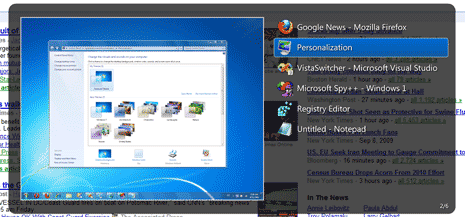
Use Vista Switcher to toggle opened programs
1. Press Alt+Tab to show the list of all open windows on the desktop.
2. Press Ctrl+Alt+Tab to show the list of windows of foreground application.
3. Go through the tasks by holding Alt key down and pressing Tab.
4. Right click VistaSwitcher tray icon to access the program menu & settings.
Besides being free, it can add style to default Alt-Tab feature on Windows 7, Vista and XP (both 32 & 64 bit). Download Vista Switcher for cool looking and easy to use Alt-Tab feature on your Windows computer!
