Slideshare has bumped up real good feature of allowing users to upload their own mp3 files and audio to their SlideShare presentation. Previously, one could link audio or mp3 file hosted on 3rd party external website and add it to presentations created on Slideshare.
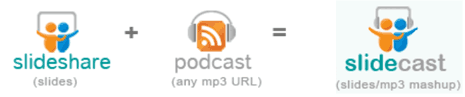
Now you can upload and host mp3 audio files for respective presentation to slideshare account directly. There is no bandwidth consumption limit and number of slidecasts in a Slideshare account. Yeah, the usual rider of NO NO copyright audio content remains.
Spice up your Slideshare presentation with walk through audio hosted on Slideshare itself. One turn OFF, you can not use this to host background music audio – use external hosting – checkout the fine print!
