 Flickr has finally woken up with the launch of its new and improved Flickr Slideshow. Number of 3rd party Flickr slideshow web services have popped up here and there due to lack of official slideshow support and features.
Flickr has finally woken up with the launch of its new and improved Flickr Slideshow. Number of 3rd party Flickr slideshow web services have popped up here and there due to lack of official slideshow support and features.
Well, things may change for good now. Check the official Flickr slideshow offering which looks impressive on first view.
As pointed by Flickr blog, A slideshow is available from just about every page like photostream pages, sets, tag pages, group pools and search results.
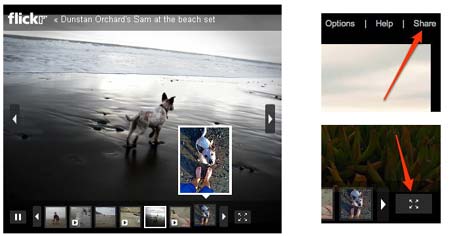
You can watch videos within a slideshow and embed a slideshow on another website in bite-sized form. To embed, click on share icon on the slideshow, then copy and paste the embed code wherever you want.
There is also full screen mode to enjoy flickr photos in full mode without much fuss. Just click on fullscreen button located on bottom right part of the slideshow. Flickr just got better with new improved slideshow, is it?
Related: How to backup Flickr Photos? – 10 tools to upload pics to Flickr
