EXE executable files run and execute embedded contents on single click. This pose serious security risk and majority of top web based email service like Gmail, Yahoo Mail does not allow attaching / sending of EXE files via email. However, there are number of workarounds to send EXE files via email by changing its outer wrapping format.
1. Make a ZIP archive of EXE file
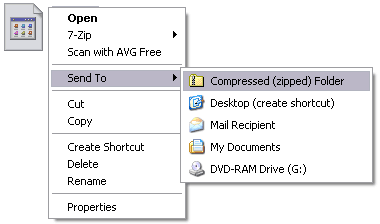
Right click on EXE file, goto Send To > Compressed ZIP folderoption to make ZIP archive file containing EXE file. You can upload created ZIP file as attachment and send via email. Web based email providers can scan contents of ZIP files and might disallow uploading and sending of such files. After creating ZIP file rename it for added acceptability for attachment like file.zip to file.myfile
2. Make a RAR archive of EXE file
If you get error attaching ZIP file containing EXE file, you try alternative archive compression format of RAR. You will need WinRAR software to pack EXE file into RAR archive file. If RAR file is not accepted as attachment, try renaming trick like file.rar to file.myfile
3. Make a Word document with EXE file
Just like ZIP and RAR, you can pack EXE file in Microsoft Word document. Open Microsoft Word and following these steps:
– Goto File > New document
– Click Insert > Object
– In Object window, click browse & select EXE file
– Click File > Save As
You can attach and share Microsoft Word document containing EXE file. Please note, email receiver will need Microsoft Word software to open Word document containing EXE file.
4. Rename EXE file
You can rename EXE file for email to accept it as attachment. For example: rename file.exe to file.myfile and then attempt to upload the file. Make sure you mention in email for recipient to rename file back to file.exe after the download.
5. Upload online & share download link
Instead of attaching EXE file to email message, you can upload EXE File to 3rd party online service and share file download link via email. You can use Mediafire.com, Rapidshare.com, MegaUpload.com websites to upload EXE files for free and share with anyone.
NOTE: Last method (5) is best way to share EXE files via email. First 4 methods may violate usage terms of Gmail, Yahoo Mail (and your email account may be banned). Be careful!
