We have already seen cool web service ‘Download at Work’Â to download files blocked on work computer. WebinMail is a smart web service to access blocked web pages in your email (at work).
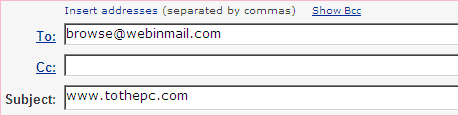
Just send email to browse@webinmail.com with the URL of any webpage. You will receive that webpage in HTML format with all working weblinks. For example you want to view www.tothepc.com – send email to browse@webinmail.com with www.tothepc.com in the subject line.
You can also receive search results using this web service. Instead of sending URL of any website in the subject line, enter google: query for Google Search result page. Similarly, you can receive search result pages from yahoo and rediff.
Best part about this web service is ability to receive webpage in HTML form with all links intact. Also, links are ‘mailto’ allowing you to forward any link to your friend via email. Checkout WebinMail, one smart and easy way to access blocked webpage at work! [via]
