Blogger platform has added a new feature to easily add caption to images without having to mess around with manual code in ‘Edit HTML’ mode. As of now, feature of adding caption to uploaded photos is only available in ‘Blogger in Draft’ editor. Besides showing captions, you can format caption text size and position. [For starters: caption is descriptive text show below photo]
Give captions to photos on Blogger blog
1. Goto http://draft.blogger.com & login into your Blogger account.
2. Goto Posting > New Post
3. Click “Compose” button to switch to compose mode.
4. Click ‘Image upload’ icon to upload image to your blog.
5. Single click uploaded image, this will pop up captions bar.
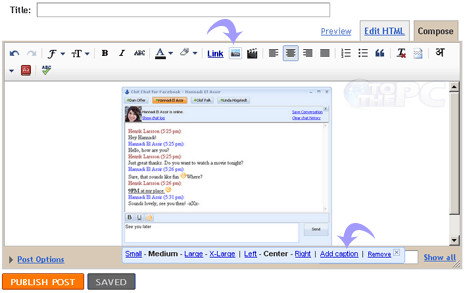
6. Then click ‘add captions’ button and type the caption text, that will appear at the bottom of the image.
Using other options on captions bar you can set caption text size and location among: left, right and center. If you happen to display lot of images of Blogger blog, then caption feature should comes handy for showing text description for each image quickly.
