Google has added handy feature for quick and easy preview of PDF files listed in Google search result pages. It has extended and implemented the Google Docs Viewer functionality for PDF file listing on search pages. Every PDF files listing will have “Quick View” link in the end (see screenshot).
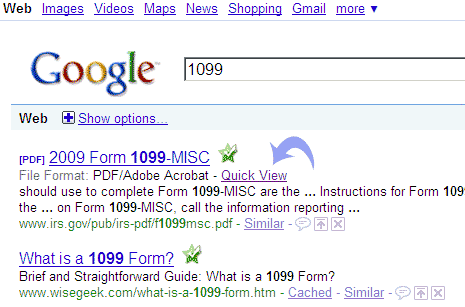
Just click the “Quick View” link to open and view specific PDF file in original formatted manner. Thumbnails of PDF pages are shown on the right and main preview window is shown on the left.
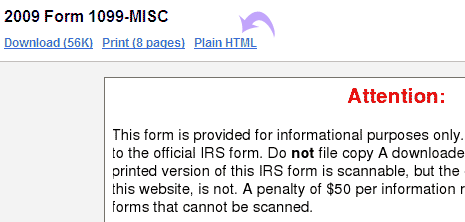
Alternatively, you can view same formatted PDF file in plain HTML view. Click “Plain HTML” option at the top of PDF viewer window. One handy addition to deal with no so easy PDF files. [via GoogleBlog]
