Youtube provide an easy platform to upload and share videos with the online world. An active Youtube video publisher (or uploader) is always looking ways for safe keeping of uploaded videos. Ideally, you may have backup dump of original videos on your computer. In addition to this, you may want to create backup of all videos uploaded on your current Youtube video channel. Now you can easily download and save backup of all your own uploaded videos as one archive file using Google Takeout service.
Download & backup videos on your Youtube channel
“Data Liberation” service has been working to provide ways to download your Google data and easily create backup copy of the same. It has now added support for “Youtube videos” and hence using Data Libetation’s “takeout” service, you can quickly download backup copy of all videos on your Youtube channel.
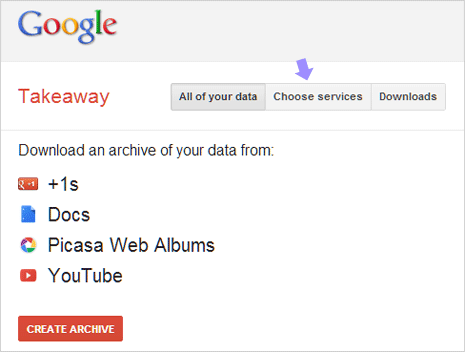
1. Open Google Takeout webpage and enter Google (or Youtube account) login details to proceed. Then click on “Choose Services” button at the top.
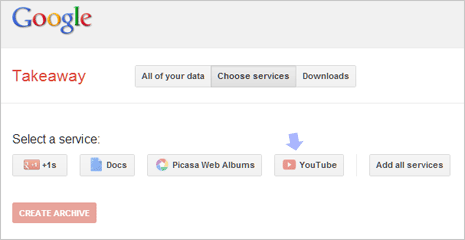
2. Now click on “Youtube” option under “Select a service” listing. Google will start processing to estimate the size and number of videos uploaded on your Youtube video channel.
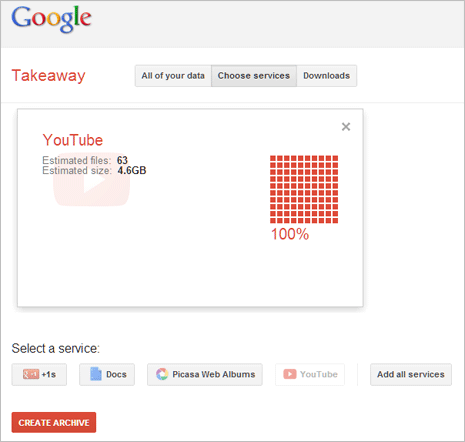
3. Once processing is complete (at 100%), it will display: estimated files (like 63) and estimated size (like 4.6GB). Click Create Archive button to start downloading backup file containing all your uploaded Youtube videos.
Video How-to: Save backup of videos on Youtube channel
It may be noted, this service will only allow you to download your own uploaded videos. You cannot download videos uploaded by other users, hence no privacy and copyright issue in sight. Download process can take time depending on the size of file download and your internet connection speed.
