Do you feel tired in chains of restrictions and access prevention in Windows 7? Are these privileges not sufficient for you to spread your wings while using the system? Windows 7 comes with predefined access restriction to the user. Using following method you can be the owner of your Windows 7 system with complete access to every function of the Windows 7 operating system.
Acquire complete ownership on Windows 7
1. Open Computer and right click on the drive (most likely C) where Windows 7 is installed and click Properties.
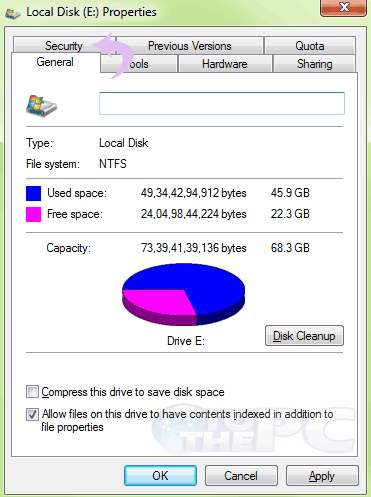
2. Now under the Security tab, click on Advanced.
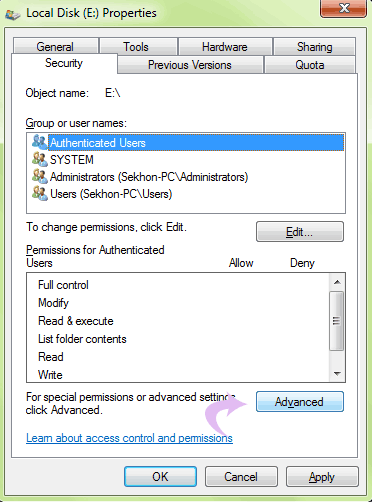
3. Click on the Change Permissions button below.
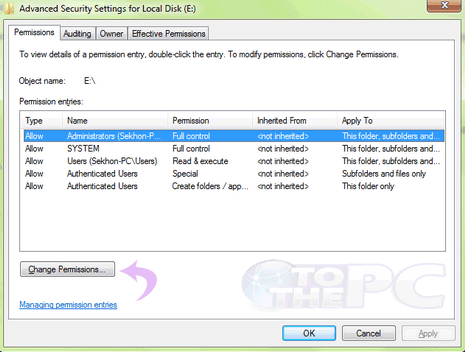
4. Select the user which you want to allow full privileges and click on Edit button below.
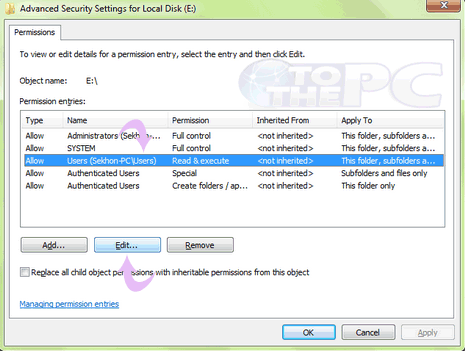
5. Now click on the checkbox in front of allow enabling all the controls and hit OK.

6. Click on continue to ignore any security notification if occurs.
Now you can gain access to all the restricted privilege like software installation and advanced control features in the Windows 7 without being anymore irritated by the security notifications.
