Just received a PDF file loaded with images that you need to copy and save separately? Trying the usual copy paste routine? But it does not seem to work with a PDF File!
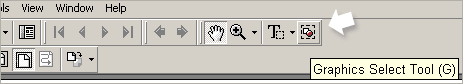
No worries, you can easily copy or extract images from any PDF File without much fuss. Here is the simple procedure to copy images from a PDF File.
- Open PDF File in Acrobat Reader.
- Click ‘Graphics Select Tool’ (see pic) or use the keyboard shortcut G.
- Drag a selection marquee around image area that you want to copy.
- Right click and choose copy or press Ctrl + C on your keyboard.
- Selected part of image is saved on the clipboard.
Now you can easily save the image stored on the clipboard. How? Open Microsoft Paint (Start > Run, then type mspaint) and press Ctrl + V (or in MS paint click on Edit > Paste) to paste image saved on clipboard.
Please note, image will be saved in Bitmap BMP format and the size will be huge. You can convert the image format to JPEG or JPG using any image editing application.
EXTRACT IMAGES WITHOUT COPY-PASTE ROUTINE
In case you are dealing with PDF file image extraction in bulk, then above method can be tedious and time consuming. For quicker image extraction, you can use free utility ‘Some PDF Image Extract’Â [link].
Using this utility you can easily extract images from any PDF file and directly save them in the image format you desire like like TIFF, JPEG, BMP, GIF, PNG etc. Manual method or direct method using utility, take your pick while extracting images from PDF Files.
