By default, Windows copy function only holds one item at a time. Only last item copied is available for paste and previously copied items go missing. You can extended Windows Clipboard functionality by making it remember all the copied items and allow you to paste any of the copied item using small free utility xNeat Clipboard manager (previously called ‘Many Paste’).
Copy multiple text, files and ‘Many Paste’ will make all the available for paste. It holds all the stuff you copy and using a quick shortcut key you can view all the copied stuff. Select the desired text or file and paste it on the fly.
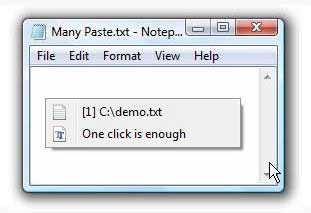
You can also configure and select any shortcut key to display copied text. So, copy as much you can, use shortcut key to display copied stuff, select and paste any of the copied stuff.
Download xNeat Clipboard manager (previously called ‘Many Paste’) and get set to copy-paste multiple items in Windows with ease. Clipboard extended, what say?
