Hotmail was a hottest email web service in the past. If you still have a Hotmail email account with constant stream of incoming emails and prefer to use Gmail on regular basis, then here is a cool trick for you. Recently Hotmail POP3 was enabledfor all, you can use this feature to import and receive Hotmail messages in your Gmail inbox.
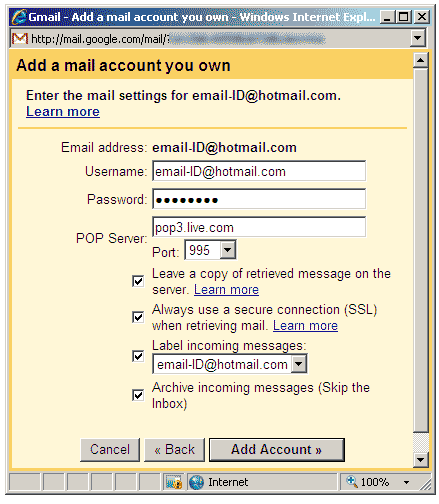
To get started, goto settings option at the top of Gmail inbox and click on ‘Accounts’ tab. Now click on option ‘Add a mail account you own’ next to ‘Get mail from other accounts’. You will get a new window as shown in image.
Add you Hotmail email ID and password including other details like POP server : pop3.live.com, port: 995 and so on. Your Gmail account is now all set upto receive Hotmail messages without you having to login into Hotmail account. No more Hotmail days, Gmail rules. [source]
