It is very important to know programs loading at Windows start. While there is manual way of using Msconfig utility to see such details, everyone isn’t comfortable with it. What In Startup is a cool utility to easily see list of programs loading at Windows start. It does not require install, just download, extract and double click on exe file and start using.
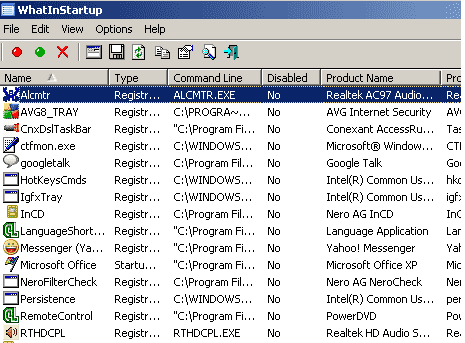
Related – ‘AutoRuns’ show super details of startup programs
It show list of programs loading at startup along with related details. You can easily enable, disable or delete unwanted programs by right clicking on any program listed. It also has special Permanent Disabling feature – If a program that you previously disabled added itself again to the startup list of Windows, WhatInStartup will automatically detect the change and disable it again. Download WhatsInStartup [works fine with 2000, XP, Vista & 7]
