Facebook has been adding lot of enhancements to photos section. Every photo you upload has ‘Download’ button allowing quick downloading of current photo on Facebook website. Hence, any user who has access to view specific photos will get to see ‘download’ button and can use it to download images in originally uploaded resolution and format.
Why ‘download’ photo button is a bad idea!
While ‘download’ button is handy for quicker downloading of photos, it also introduce other privacy concerns. While a computer aware user can always download specific photo with usual copy and paste method. A dedicated download button is enough invitation and motivation for other users to download your photos.

The scary part is, you cannot control Download button on Facebook. It means, Download button will not appear according to your wish or requirement. It appears by default for every photo you upload to Facebook account. While small resolution photos have ‘Download’ button, bigger resolution photos have ‘Download high resolution’ button.
Ways to deal with ‘Download’ option on Facebook
As of now, there is no way to remove or hide Download button under photos on your Facebook account. So this leaves only few workarounds to safe guard your personal and other photos uploaded on Facebook account.
1. Albums user settings is only option Facebook provide for controlling display photos (and Download button associated with them). Make sure each photo album in your account has specific sharing and user settings.
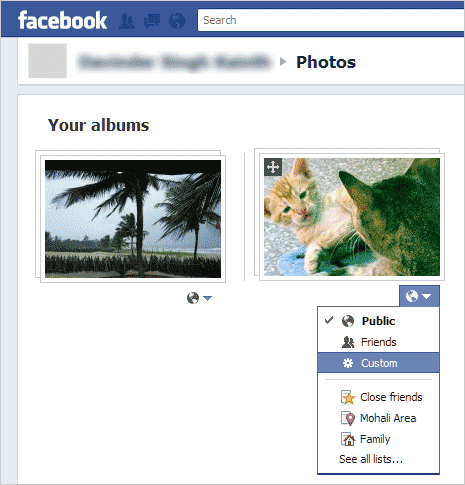
Goto Photos section to view all photo albums in your account. Then click “audience selector tool” button next to down arrow and select who can see your photos. To control user access further, you can use existing smart friend lists or create own custom friend lists in your Facebook account.
Audience selector tool has following options:
– Public with maximum audience for adults.
– Friends of Friends with maximum audience for minors.
– Friends includes friends of anyone tagged.
– Custom includes specific groups, friend lists or people you’ve specified to include or exclude.
2. Watermark photos whenever possible (make sure you only watermark photos you own). Adding your name or official website URL or Facebook profile URL ensure your ownership to some extent. However, there are mischievous elements who can easily remove watermark text or logo from your photos and spread them as their own (cannot really control that part).
3. Upload low resolution photos to your Facebook account. Facebook allow downloading of photos uploaded in original resolution. Scale down and reduce size of images before uploading them to Facebook. This will prevent your creative photos from being downloaded by mischievous users in high resolution format.
