Internet can get disconnected due to number of reasons. Corrupt winsock settings is very common cause of internet connection not working. Other application (malicious) software at times change winsock settings that results in no live internet connection. Manual winsock settings repair require lot of dig through and efforts. You can repair and reset Winsock settings automatically using “Winsock Repair” utility.
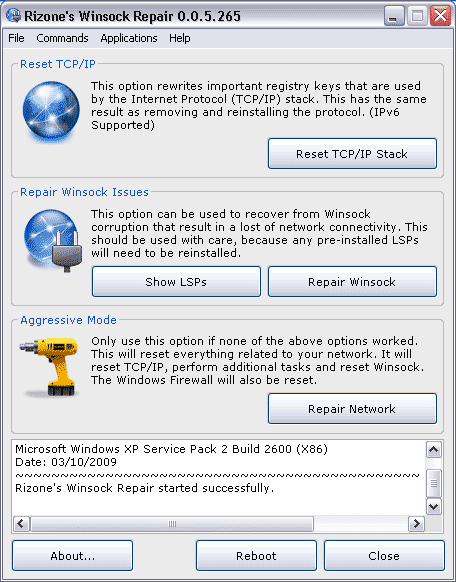
Also See – See Winsock activity details with Socket Sniff
It allows you to Reset TCP/IP stack that will rewrite important Windows Registry keys with their default values. Click on Repair Winsock button to analyse and repair winsock setting on the computer. With winsock settings all good, internet connection should be fixed and ready for use.
It also has last ditch option of “Repair Network” that performs advance tasks besides reset of TCP/IP and winsock settings. Download Winsock repair utility [via], it is a portable program: just download, unzip and click to launch / use the utility to repair winsock settings.
