Twitter is all about expressing in less than 140 characters. You can twitter more quickly by using TweetThisText bookmarklet button. While browsing internet you come across interesting textual content. Just select the text with mouse and click TweetThisText bookmarklet button to send as a tweet.
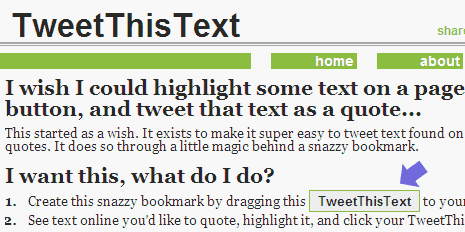
Related – 40+ Twitter Tools for Extended Twitter Experience
After hitting the bookmarklet button you will get Twitter login screen. After login your selected text will be posted as tweet on your twitter timeline. Firefox and Google Chromeusers can simply drag the bookmarklet link located on homepage of TweetThisText website to their bookmark bar.
Internet Explorerusers, right click on bookmarklet link and then click on ‘add to favorites’. In the pop up window, select ‘links’ from drop down menu and click on ok. You will see a new button TweetThisText on bookmarks bar. If you don’t see it, make sure links option is ticked under view > toolbars > links. Twitter with little more speed and ease with TweetThisText.
