For starters: just like Rapidshare, Dropbox(.com) is an online service to store your files and data. It comes with free account of 2GB and paid accounts with more storage. Now you can upload any file to your Dropbox online account by email using “MailDrop” tool. Any emails with the label ‘Dropbox’ will automatically be sent to the ‘MailDrop’ folder in your Dropbox account.
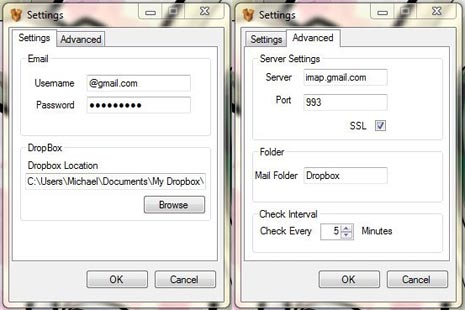
After you install MailDrop program, it runs in the background and constantly checks for specified email address. Whenever it detects email message with ‘Dropbox’ label, it downloads attachment from the same to local Dropbox and later those are automatically uploaded to your online Dropbox account.
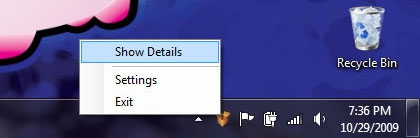
To get going, you need to configure IMAP settings and ‘Dropbox’ label / folder in your email messages. Using this cool tool, you can send files from computer and mobile device to Dropbox account without having to manually login or upload. Download MailDrop
