Recently, Google launched a URL shortening service (goo.gl). Unlike other URL shortening service, goo.gl is exclusively for use with Google products and services. We have already seen its application in Feedburner for sending out automatic RSS feed tweets with goo.gl shortened URLs. Now you can manually create goo.gl shortened links within Google Chrome browser.
Make goo.gl shortened links in Google Chrome
1. Launch Beta Chrome browser & open goo.gl shortener extension page.
2. Click install button to use this plugin within Chrome browser.
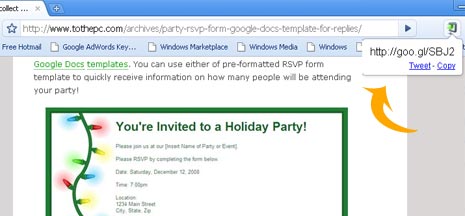
3. Open any webpage & click goo.gl shortener link to get final shortened URL.
4. You can click copy or tweet button for further shortened URL sharing.
Simple, quick and easy way to generate goo.gl shortened links within Chrome browser. What say, like it?
