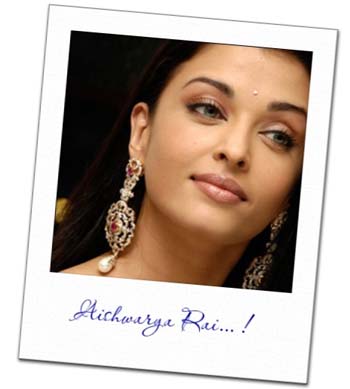Image fun continues on Techno Life with more Image tools to play around with your images. ‘Instantizer’ is a free online tool to convert your image into a polaroid styled images in few simple clicks. In more practical terms, output image with have a jazzy white-shadowed border with an option to write a unique caption.
You can make your very own Polaroid styled images in 3 simple steps: Upload any photo from your computer by clicking browse button. Enter the text/caption in ‘Brief description’ text box that you want to display on the photo-frame. Then enter the degree of rotation – to tilt towards left enter 5 or more, to tilt towards right enter -5 or less. Here is polaroid styled frame image of Aishwarya Rai… so beautiful !
Instantizer: Click here to make Polaroid Styled Frame Images
Click on upload image button and you get polaroid styled image output. You will get the link to download the output image which is valid for 24 hours. Simply download and share jazzed up images with your family and friends. Polaroid-o-nizer is another tool with similar functionality. It allows x and y coordinates positioning for the image.