Errors can appear while using Windows PC. Most often, error messages throw up a code which does not make sense to an average user. We end up Googling around the error code for its possible meaning and solution. You can lookup and check for meaning of different Windows error codes offline using free utility programs.
1. ErrMsg portable error lookup tool
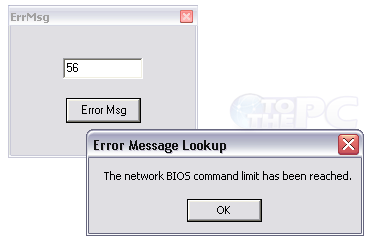
ErrMsg is dead simple portable tool to find meaning of Windows error code. Just download, unzip and double click to launch the program. Enter the error code and click ‘Error msg’ button to see descriptive meaning of the error code. Download ErrMsg [via Ghacks]
2. Error Messages for Windows utility
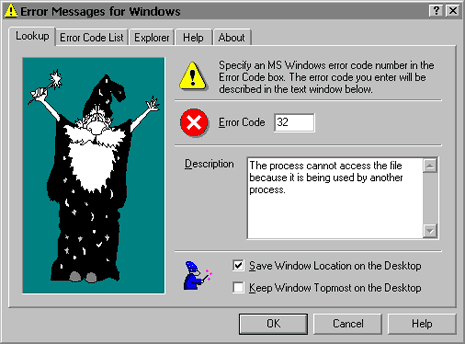
It is a more descriptive and detailed utility displaying meaning of specific Windows error codes. It also allows you to explore error code list and print details as per requirement. For sure an easy and quick way to decipher and understand Windows error codes. Error Messages for Windows
You can easily copy error codes and messages from error pop-up boxes on Windows computer. Also have fun with error messages with Fake pranky error message boxes.
