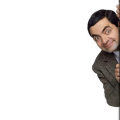 We have seen number of simple and easy to use online tools to add animation effect like TextAnim, Animasher, Smirk and so on. If you do not wanted to download those usual animated images and want to add animation to personal photos then head over to Loogix.
We have seen number of simple and easy to use online tools to add animation effect like TextAnim, Animasher, Smirk and so on. If you do not wanted to download those usual animated images and want to add animation to personal photos then head over to Loogix.
It is a user friendly online tool to add cool GIF animated effect to any uploaded image in few simple clicks. To get started:
1. Click to select effect as shown on the homepage.
2. On next screen, click browse button to upload your photo.
3. Select the size for animation and click Generate Animation button.
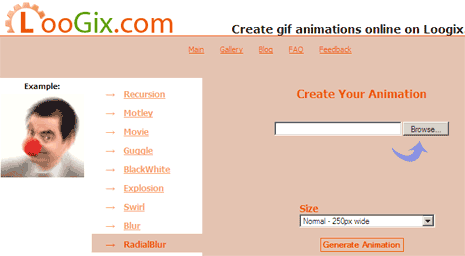
Related – 5 Tools to make Animated Gif Online with Ease
You will get uploaded photo with selected animation effect in GIF format. Right click on the final animated image to copy and save on the computer. As expected, website also has gallery containing cool animated images created by other users using Loogix online tool.
After static Photofunia image fun, Loogix looks next step forward for more animated fun with images – what say?
